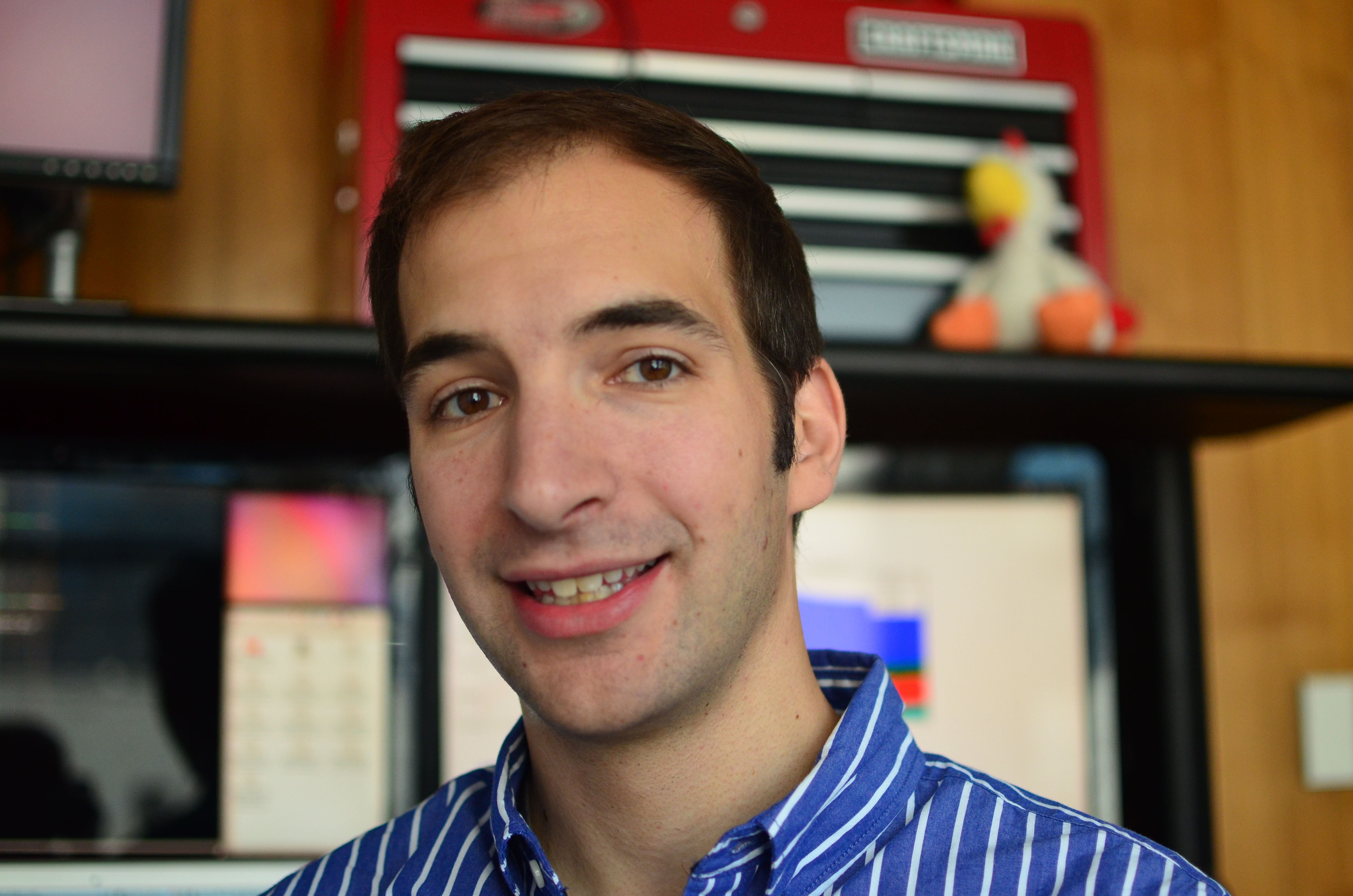I wrote this because I’m tired of watching friends struggle with python installs when there is a better way.
Say you’re like me and you love using python for numerics, signal processing, and data analysis. You really need to be using Continuum’s Anaconda python distribution.
Anaconda:
- is incredibly up-to-date (new numpy! new scipy! New pandas! new ipython!)
- is really cross platform (same versions on OSX and linux)
- does not touch the system python at all.
Anaconda can be installed by:
- wget the tarball-script (
wget https://3230d63b5fc54e62148e-c95ac804525aac4b6dba79b00b39d1d3.ssl.cf1.rackcdn.com/Anaconda2-2.4.0-Linux-x86_64.shor whatever the latest download link is) - run and install into
~/anaconda - preprend
~/anaconda/binto your path
Done! Seriously that’s it. You installed it in your hoemdir, it doesn’t require
root, and you can call your system python anytime with /usr/bin/python.
If you want to update a package like pandas, you just do:
jonas$ conda update pandas
Fetching package metadata: ........
Solving package specifications: .....................
Package plan for installation in environment /Users/jonas/anaconda:
The following packages will be downloaded:
package | build
---------------------------|-----------------
pytz-2015.7 | py27_0 174 KB
conda-3.18.6 | py27_0 176 KB
pandas-0.17.1 | np110py27_0 6.3 MB
------------------------------------------------------------
Total: 6.6 MB
The following packages will be UPDATED:
conda: 3.18.4-py27_0 --> 3.18.6-py27_0
pandas: 0.16.2-np19py27_0 --> 0.17.1-np110py27_0
pytz: 2015.6-py27_0 --> 2015.7-py27_0
Proceed ([y]/n)?
Note that pip still works to install things raw from github, or
source, or pypi.
Anaconda is the ubuntu of python – installs just work and it’s a breath of fresh air.
What if you accidentally fuck up your anaconda install? Blow away
~/anaconda and reinstall in 5 min!